Company
Sep 01, 2023
Changelog September 1, 2023
Nick Parsons
This week, we shipped the ability to add satellite domains to your app and upgraded our org's product with auto-invite & auto-suggestions for admins.
📡 Satellite Domains

Introducing multi-domain support via the Clerk dashboard. Now you can configure multiple domains under your application – users will only have to sign in once but can access all your properties!
The new Domains page will display information about your instance’s development and production domains; you can even add satellite domains for your instance from the dashboard.
Additionally, Clerk will automatically provision certificates and configure email sending. This eliminates the need for manual intervention and streamlines the process of getting your production instance live.
✅ Verified Organization Domains
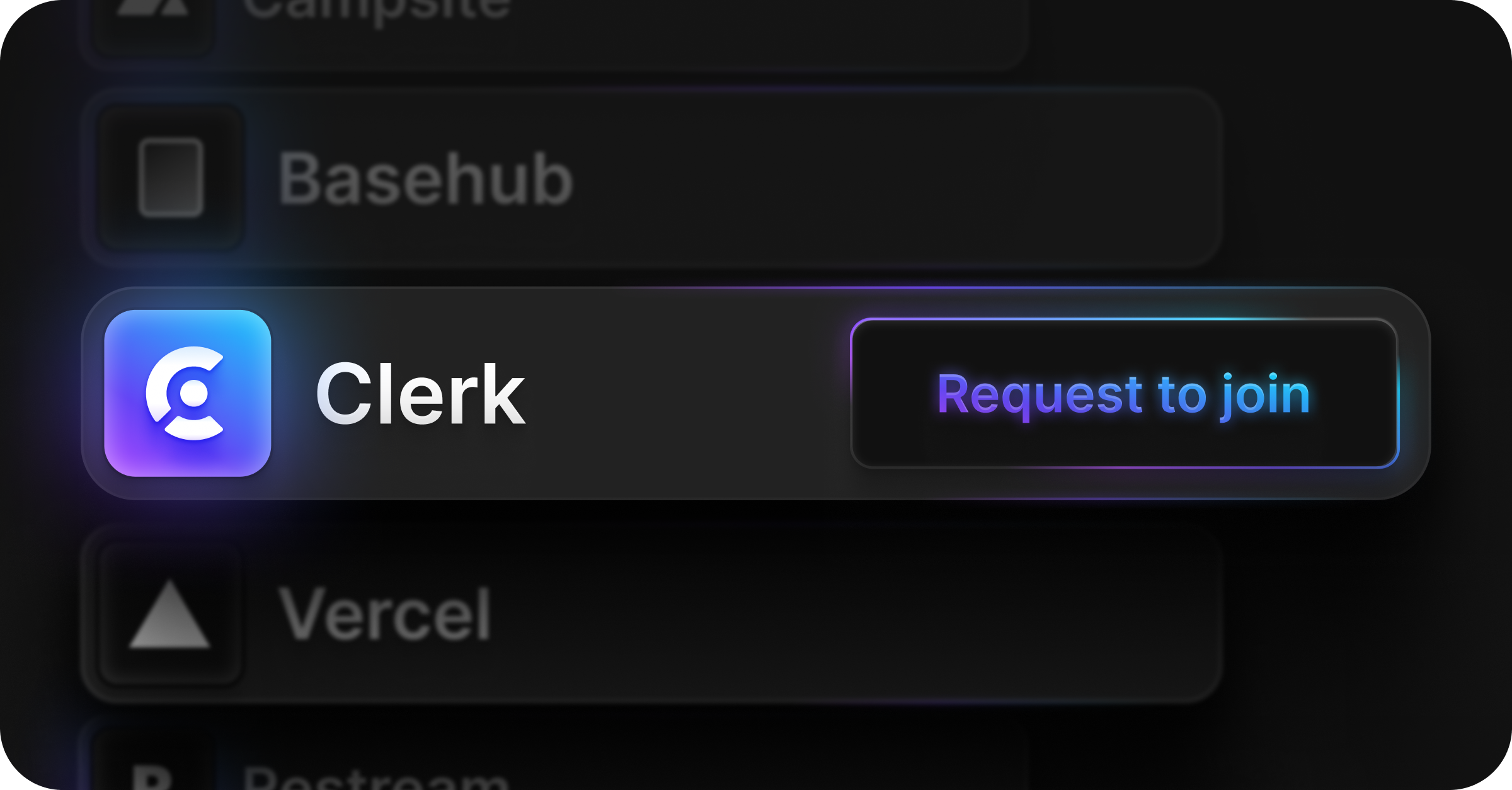
To ensure your users have email addresses that come from your company’s domain, Organization admins can now set an email domain requirement within the Organization.
To set the domain, admins can visit the Organization Settings page in the Dashboard and can also choose between two enrollment modes:
- Automatic Invitation: Users with a matching email domain receive an invitation to join the organization during sign-up.
- Automatic Suggestion: Users with a matching email domain receive a suggestion to request to join the Organization. Admins must accept the request before the user is added to the organization.
To support these changes, we have updated the <OrganizationSwitcher /> component to list invitations and suggestions, allowing users to accept them within the app. The <OrganizationProfile /> component has also been updated to enable admins to add and verify domains, and handle organization requests.
✨ Other Fixes & Improvements
- Improved Organization Invitations: If there are pending organization invitations with a matching email address, they will be associated with the new user. Users can accept these invitations within the app using the
<OrganizationSwitcher />component, instead of relying solely on the email link. - Hard limit of 500 Users on Dev Instances: To prevent accidental production use, we've implemented a hard limit of 500 users on dev instances. This ensures clear separation between development and production environments.
📚 Resources
- Netflix Clone: Luc "Apestein" Ledo has open-sourced a Netflix clone built with Drizzle ORM, Neon/Postgres, Clerk, Shadcn UI, and the latest features in Next.js 13. To get started, check out the repository on GitHub.
- Build an AI-Powered Fullstack Next.js App: In this course by Scott Moss, you'll learn how to build an AI-powered app from scratch using Next.js, Planetscale, OpenAI API, Langchain, and Clerk.
- Next.js WhatsApp Web Clone: Coding in Flow has a YouTube tutorial where you can learn how to build and deploy a WhatsApp web clone using Next.js, Stream, and Clerk.
- Fullstack Discord Clone: Code with Antonio has an 11-hour tutorial on YouTube where you can learn how to create a fullstack and real-time Discord clone. The tutorial covers features such as servers, channels, video calls, audio calls, message editing/deletion, and member roles.
- Atash: Atridad Lahiji released a template to build type-safe full-stack serverless applications with Next.js, Drizzle, Neon, Clerk, Unkey, Upstash, and Ably. Check it out on GitHub.
🙌 Community Shoutouts
- Big thank you to Robert Soriano for releasing an unofficial Clerk plugin for Elysia.js! Check it out on GitHub or install with
bun install elysia-clerk. - Congratulations to Rishabh Panwar and the team at Watto AI (YC 23) on their recent launch! Watto accelerates product teams by automating document creation & reviews, and they use Clerk for auth and and user management!
- Thank you to Nuralearn, an AI-powered learning platform that empowers you to craft personalized courses on any subject, for providing a better way to help developers ramp up their skills on their own terms. Nuralearn’s platform is expansive, intuitive, and they use Clerk for auth!
Stay tuned for future updates. If you have feedback or suggestions, leave us feedback on the docs via Docsly, tweet us at @ClerkDev, or join the Clerk Community on Discord.
Start now,
no strings attached
Start completely free for up to 10,000 monthly active users and up to 100 monthly active orgs. No credit card required.
Pricing built forbusinesses of all sizes.
Learn more about our transparent per-user costs to estimate how much your company could save by implementing Clerk.
Newsletter!
The latest news and updates from Clerk, sent to your inbox.